This guide delves into the Azure Migrate Server Assessment for VMware and Hyper-V, offering a comprehensive view of its advantages in assisting enterprises operationalize cloud migration seamlessly. By utilizing Azure's powerful tools, organizations can effectively evaluate and transition virtual environments, enhancing efficiency and scalability while minimizing migration risks. The article provides insights into methodologies, benefits, and FAQs related to these assessments.

The digital transformation journey of enterprises involves migrating virtual environments to the cloud efficiently, reliably, and securely. Azure Migrate Server Assessment is pivotal in this transition, particularly for VMware and Hyper-V platforms. This service provides crucial insights, helping organizations strategize and implement their migration roadmap.
Cloud migration is no longer just a trend; it's a necessity for companies aiming to enhance their operational efficiency, scalability, and competitiveness in a rapidly evolving market. The need for modernizing IT infrastructures has accelerated, prompting enterprises to look toward cloud solutions that offer flexibility and cost-effectiveness. One of the primary considerations in embarking on this journey is ensuring a thorough assessment of existing infrastructures, identifying potential challenges, and mapping out the best path forward. As organizations often rely on legacy systems and complex virtual environments, Azure Migrate Server Assessment serves as a trusted tool, facilitating these evaluations and enabling a smoother transition.
Azure Migrate offers powerful tools designed specifically for assessing VMware environments. It aids businesses in understanding their IT stack, identifying components that are fit for transition, and analyzing dependencies across virtual machines. This assessment helps minimize risks through comprehensive analysis and detailed reporting.
VMware has long been a dominant player in the virtualization landscape, and many companies have built their infrastructures on VMware's technology. Transitioning these environments to the cloud, however, presents numerous challenges, including compatibility issues, dependency mapping, and security considerations. Azure Migrate steps in as a comprehensive solution that offers insights specifically targeted at VMware deployments, enabling organizations to carry out effective assessments that inform migration strategies. This involves understanding resource utilization, optimizing VM configurations, and conducting a detailed risk analysis to prepare for the cloud shift.
Parallel to its VMware counterpart, Azure Migrate also caters to Hyper-V environments. It focuses on simplifying the migration journey by offering tailored assessments that map out Hyper-V infrastructure for a seamless transition to Azure's cloud.
Hyper-V, developed by Microsoft, provides organizations with robust virtualization capabilities, particularly for enterprises that have built their IT environments around Microsoft products. However, like VMware, migrating Hyper-V environments to the cloud requires careful planning and execution. Azure Migrate provides tailored resources to ensure that organizations have the insights necessary for a successful transition, accounting for unique configurations and operational requirements inherent to Hyper-V.
This section outlines the typical workflow for using Azure Migrate:
| Platform | Key Features | Suggested Use |
|---|---|---|
| VMware | Comprehensive analysis, cost efficiency, compatibility | Robust environments seeking detailed assessment |
| Hyper-V | Performance optimization, scalable solutions | Environments prioritizing scalability and performance |
Transitioning to the cloud involves various challenges that organizations must navigate to ensure a successful migration. These can include issues related to application compatibility, data integrity, security, and downtime during the transition. Azure Migrate plays a crucial role in addressing these challenges by providing comprehensive tools and methodologies designed to prepare organizations for the journey ahead.
One of the primary concerns when migrating virtual machines to Azure revolves around compatibility. Not all on-premises applications are designed to function in a cloud environment, which can lead to unexpected failures or performance issues. Azure Migrate helps mitigate these risks by offering detailed analysis tools that evaluate the compatibility of applications and workloads with Azure. This analysis includes identifying any specific dependencies or configurations needed to ensure applications run optimally post-migration.
Ensuring the integrity of data during migration is crucial. Organizations must be confident that their data will remain intact and accessible throughout the migration process. Azure Migrate addresses this challenge by providing guidelines and best practices for data migration, which includes options for data synchronization to maintain consistency between on-premises and cloud environments. By employing robust data protection strategies and backup solutions, organizations can significantly mitigate the risk of data loss.
With the increasing number of cyber threats, security remains a paramount concern for organizations contemplating cloud migration. Azure Migrate incorporates a robust security framework that ensures compliance with industry standards and regulations. It identifies potential security gaps and recommends necessary configurations to secure sensitive data during and after migration. Additionally, Azure enclaves powerful monitoring tools to help organizations maintain ongoing security postures in the cloud environment.
Business continuity is critical, and minimizing downtime during migration is essential to avoid disruptions in service. Azure Migrate provides strategies for minimizing downtime by suggesting phased migration approaches or utilizing Azure Site Recovery to ensure businesses can continue operations in a cloud environment while on-premises resources are being transitioned. By preparing detailed migration plans and leveraging Azure's capabilities, organizations can significantly reduce the impact of the migration process on daily operations.
While the Azure Migrate Server Assessment presents a pathway for successful cloud migration, it is important for organizations to understand how to leverage the cloud effectively once they have completed the transition. This involves adopting best practices and utilizing Azure’s powerful capabilities to their fullest potential.
After migration, organizations should focus on optimizing their resource management within Azure. Utilizing Azure Cost Management tools enables businesses to monitor their spending and identify opportunities for optimization. Organizations can track their resources and fine-tune their Azure configurations to reduce costs while maintaining performance. Automated scaling solutions can also ensure that resources are adjusted according to real-time needs, thus avoiding underuse or overuse of cloud resources.
Many organizations find that a hybrid cloud strategy can offer the best of both worlds. Azure provides support for hybrid solutions, allowing businesses to manage both on-premises and cloud resources seamlessly. By developing a hybrid architecture, organizations can maintain critical applications in-house while scaling other workloads to the cloud. Azure Arc further enhances hybrid management capabilities, enabling centralized governance across different environments.
Azure offers a wide array of advanced services that can transform how organizations operate in the cloud. Services such as Azure Machine Learning, Azure AI, and Azure DevOps enhance organizational capabilities, enabling automation and intelligent decision-making. By embracing these advanced technologies, companies can innovate quicker, improve service delivery, and better respond to customer needs.
Q: What is Azure Migrate Server Assessment?
A: Azure Migrate Server Assessment is a tool that helps analyze and prepare virtual machines for cloud migration, providing insights into compatibility, costs, and performance adjustments needed for a smooth transition.
Q: How does Azure Migrate handle security concerns?
A: The assessment tool evaluates security measures, identifies compliance requirements, and proposes necessary adjustments to ensure safe cloud operations. It offers detailed recommendations on securing workloads and maintaining compliance throughout the migration process.
Q: Can Azure Migrate handle large-scale migrations?
A: Yes, Azure Migrate is designed to scale with the organization's needs, supporting small to large-scale environments efficiently. Its tools are equipped to handle numerous virtual machines simultaneously, making it suitable for enterprises of any size.
Q: Are there any costs associated with using Azure Migrate?
A: Azure Migrate itself does not incur additional costs; however, organizations should consider the costs associated with Azure resources they intend to use post-migration. It's essential to analyze potential expenses through Azure's pricing tools during the planning phase.
Q: What is the best approach for migrating applications that require high availability?
A: For applications requiring high availability, organizations should consider a phased or hybrid migration approach. Utilizing tools like Azure Site Recovery can help facilitate the transition without significant downtime, ensuring business continuity while workloads move to the cloud.
Azure Migrate Server Assessment remains a crucial partner in cloud transition, especially for VMware and Hyper-V platforms, propelling modern businesses toward more agile and scalable IT solutions. As organizations evolve, embracing Cloud technology becomes paramount not only for operational resilience but also for seizing new opportunities in an increasingly digital landscape. Understanding and leveraging the capabilities offered by Azure Migrate can significantly enhance an organization's ability to harness the full potential of cloud computing.
Explore the Tranquil Bliss of Idyllic Rural Retreats

Ultimate Countdown: The 20 Very Legendary Gaming Consoles Ever!
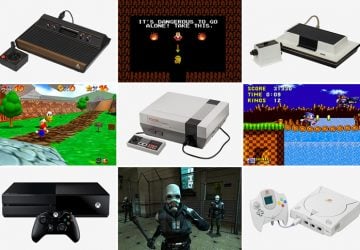
Understanding Halpin and its Influence

Affordable Full Mouth Dental Implants Near You

Discovering Springdale Estates

Illinois Dentatrust: Comprehensive Overview

Embark on Effortless Adventures: Unveiling the Top in Adventures Made Easy Outdoor Equipment

Unveiling Ossur Valves: Innovation in Prosthetics

Unlock the Full Potential of Your RAM 1500: Master the Art of Efficient Towing!
