Azure Migrate Server Assessment is pivotal for IT professionals as it facilitates seamless migration from VMware and Hyper V environments to Azure. This expert guide explores its functionalities and benefits, offering a deep dive into how organizations can optimize migration for improved efficiency and reduced operational costs. The process is crucial in digital transformation and ensures that businesses remain competitive in a cloud-centric world.
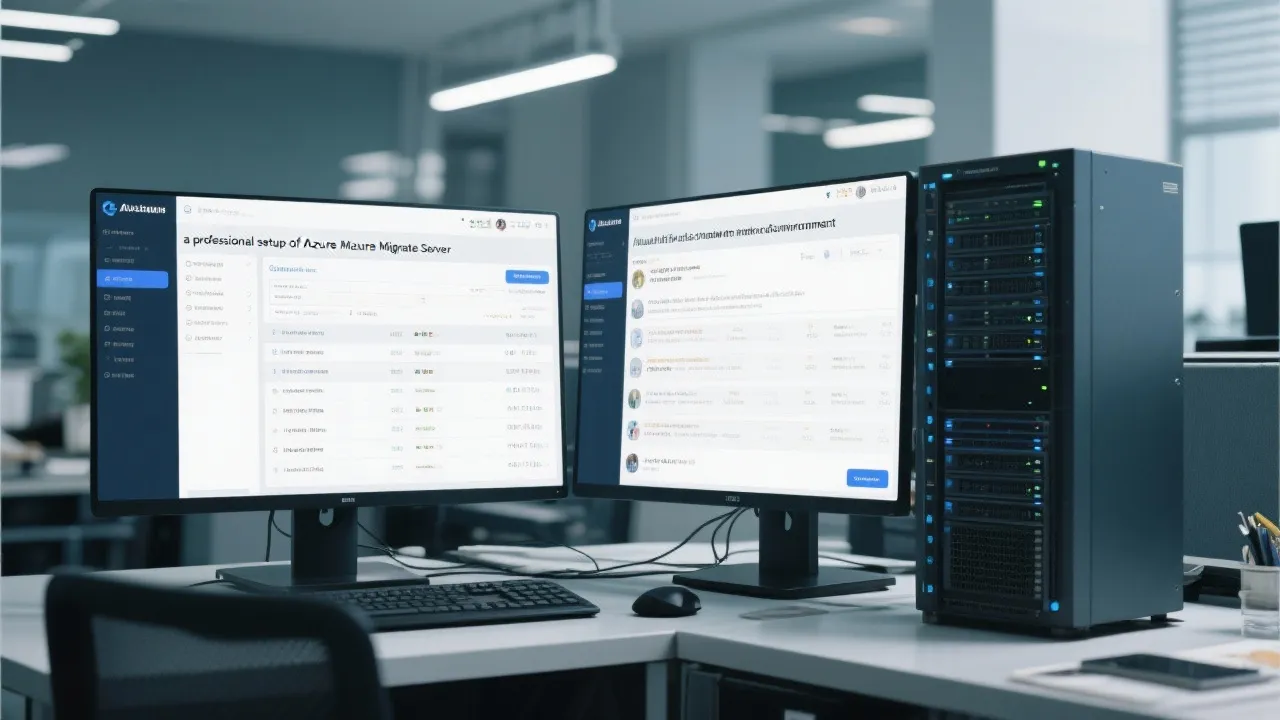
As organizations increasingly migrate their operations to the cloud, deploying a reliable migration assessment tool becomes imperative. Azure Migrate Server Assessment offers a comprehensive solution tailored specifically for appraising and facilitating migrations from VMware and Hyper V environments to the Azure cloud. This assessment tool aids in strategizing migration, ensuring a systematic transition with minimal disruption to business operations.
Organizations today are at a crossroads where the necessity of agility, scalability, and efficiency in operations is paramount. The transition from traditional on-premises systems to cloud infrastructure is not merely a trend but a strategic move towards enhancing operational capabilities and addressing evolving business demands. Azure Migrate plays a crucial role in this transition by providing detailed insights and actionable intelligence regarding the existing workloads, application dependencies, and overall environment compatibility.
The Azure Migrate Server Assessment tool stands out due to its robust set of features designed to streamline the migration process. It provides crucial insights into virtual machine dependencies, performance-based assessments, and cost predictions, allowing IT professionals to prioritize workloads for migration. These capabilities are instrumental in crafting an optimal migration strategy tailored to specific organizational needs and budgets.
Among the standout features of Azure Migrate is its ability to perform extensive dependency mapping. By understanding how different workloads interconnect, organizations can avoid potential pitfalls during migration. This prevents situations where migrating one application might negatively impact others due to overlooked dependencies. Additionally, the assessment tool incorporates performance metrics, which allow organizations to evaluate the load and resource utilization of virtual machines (VMs) over time, ensuring that the right resources are allocated in Azure to support these operations effectively.
Furthermore, Azure Migrate provides insights into the total cost of ownership (TCO) and return on investment (ROI) for migrating to Azure. This includes not only the upfront costs of moving but also the long-term savings that may be realized through efficiencies gained by operating in the cloud. Such holistic financial evaluations enable organizations to make informed decisions that balance initial investment concerns with the desire for operational flexibility and scalability.
Azure Migrate offers an invaluable service in the contemporary digital landscape. With its ability to assess workloads from both VMware and Hyper V environments, it bridges the gap between on-premises data centers and the Azure cloud platform. This transition is essential for companies seeking to capitalize on the scalability, adaptability, and cost-efficiency offered by cloud technologies. Azure Migrate ensures minimal downtime and disruption, enhancing business continuity through seamless transitions.
Furthermore, Azure Migrate integrates seamlessly with other Azure services, extending its functionality beyond mere assessment. Once the assessment is complete, users can utilize Azure Site Recovery (ASR) for disaster recovery or Azure Database Migration Service for database migrations, offering an end-to-end solution for cloud adoption. This holistic approach minimizes the complexity and potential confusion that can often accompany migration projects, enabling teams to execute transitions more efficiently and effectively.
An often-overlooked advantage of Azure Migrate is its support for hybrid cloud environments. Many organizations operate in a hybrid model, managing both on-premises and cloud resources simultaneously. Azure Migrate accommodates these scenarios by offering seamless integration with on-premises infrastructure, allowing organizations to gradually shift workloads to the cloud according to strategic priorities, resource availability, and business needs.
| Steps | Description | Tools & Resources |
|---|---|---|
| Discover | Identify your existing on-premises environments across VMware and Hyper V setups. | Azure Migrate Appliance, Azure Migrate Assessment |
| Assess | Evaluate workload and dependencies for migration feasibility. | Azure Migrate Server Assessment Tool, Azure Migrate Dependency Visualizer |
| Plan | Develop a strategic migration plan considering cost and resources. | Azure Pricing Calculator, Azure Migrate Project |
| Migrate | Execute the migration plan using recommended Azure tools. | Azure Site Recovery, Azure Database Migration Service |
| Optimize | Adjust settings and resources for peak performance post-migration. | Azure Advisor, Azure Monitor, Azure Resource Manager |
Migrating to Azure from VMware and Hyper V can pose several challenges, such as compatibility issues, potential downtime, and data security concerns. Azure Migrate Server Assessment tool alleviates these challenges by providing an in-depth analysis of virtual machines (VMs), establishing clear migration paths, and offering recommendations tailored to specific business needs. Furthermore, Azure's scalability ensures that organizations can adapt to fluctuating workloads with minimal risk.
One common concern during migrations is the risk of downtime that can affect business operations. Azure Migrate addresses this by facilitating a phased migration approach. By allowing organizations to migrate workloads incrementally, it minimizes interruptions. The use of Azure Site Recovery ensures that workloads can continue to operate through failover mechanisms, thereby safeguarding productivity during the transition.
Data security is another critical consideration. Organizations often worry about the vulnerabilities associated with moving sensitive information to a cloud environment. Azure Migrate helps mitigate these concerns by allowing users to analyze their data's compliance and security requirements during the assessment phase. Additionally, Azure offers robust security features, including data encryption both in transit and at rest, ensuring that sensitive information is well protected throughout the migration process.
Applying best practices, such as maintaining backups of all data prior to migration and testing the migration plan in a staging environment, can significantly reduce the risks involved. Organizations are encouraged to utilize Azure's own backup solutions to safeguard their assets before executing the migration steps.
Q1: What is the primary function of Azure Migrate Server Assessment?
A1: The primary function is to evaluate on-premises VMware and Hyper V environments for migration readiness, identifying dependencies and cost estimations for transitioning workloads to Azure.
Q2: How does Azure Migrate ensure a cost-effective migration?
A2: Azure Migrate provides detailed cost predictions and usage insights, allowing organizations to plan and budget accurately while optimizing resources during the migration process. It also offers cost-saving recommendations based on identified inefficiencies.
Q3: Can the tool handle complex dependency mapping?
A3: Yes, Azure Migrate comprehensively analyzes workloads and dependencies to create a structured migration workflow that minimizes disruptions. This feature is particularly useful for applications relying on a complex network of services.
Q4: What should organizations do if they encounter issues during migration?
A4: Organizations are encouraged to leverage Azure's extensive support resources, including documentation, troubleshooting guides, and community forums. Engaging with Azure support can provide timely assistance to address specific migration challenges.
Q5: Is Azure Migrate suitable for small businesses looking to migrate to the cloud?
A5: Absolutely. Azure Migrate is designed to cater to businesses of all sizes. Its scalability means that small businesses can utilize the tools and features within Azure Migrate to transition to the cloud without overwhelming resource commitments.
The advent of cloud technology marks a pivotal shift in how organizations operate, enabling unparalleled efficiencies, scalability, and potential. Azure Migrate Server Assessment equips businesses with the necessary tools to navigate this transition, ensuring that migration from VMware and Hyper V environments is executed with precision and foresight. By adopting Azure's robust solutions, enterprises can sustain their competitive edge in an increasingly digital world, affirming their commitment to embracing future-ready technologies.
A successful migration to Azure requires more than just the right tools; it demands a well-thought-out strategy that encompasses various aspects of the transition. Here, we explore deeper elements and strategies that organizations can consider while undertaking their journey to the cloud.
Before initiating migration, organizations should clearly articulate their objectives. Are they migrating for cost savings, increased performance, data analytics capabilities, or scalability? Identifying these key drivers will help shape the migration plan. Moreover, success metrics post-migration—such as performance benchmarks, cost reductions, and user satisfaction—should also be established at the outset to evaluate the effectiveness of the migration strategy.
Understanding what is currently running on VMware and Hyper V environments is crucial. By building an exhaustive inventory of existing workloads, applications, and their dependencies, organizations can prioritize which systems to migrate first. Tools like Azure Migrate can automate parts of this inventory and assessment, simplifying the process significantly.
For each application, a tailored migration strategy should be formulated. For instance, some applications may benefit from a lift-and-shift approach, while others might require refactoring to fully leverage Azure’s capabilities. High-priority applications or those with strict uptime requirements might necessitate a more cautious approach, which could include staged migrations, ensuring that critical paths remain intact throughout the process.
Before executing a full-scale migration, performing tests in a controlled environment is essential. Test the migration process, validate configurations, and check interoperability with existing systems. This practice helps trace potential issues and fine-tune approaches without affecting the live environment.
A significant part of migration involves change management. Employees must be equipped to work with the new systems effectively. Providing training sessions to help staff understand the nuances of Azure and its features ensures a smooth transition. Engaging stakeholders early and gaining their buy-in are also pivotal in ensuring that everyone is aligned with the migration objectives.
Once migration is complete, conducting a thorough review is vital. Are workloads performing as expected? Have costs been reduced as anticipated? Metrics established precedently should now be scrutinized to evaluate the overall success of the migration. Azure provides several monitoring and optimization tools—such as Azure Monitor and Azure Advisor—that can further assist organizations in adjusting configurations for optimal performance.
Real-world cases illustrate the tangible benefits Azure Migrate can provide. Below, we delve into notable migrations that showcase Azure Migrate's effectiveness across various industries.
A global manufacturing firm was looking to modernize its IT infrastructure while reducing costs. The firm utilized Azure Migrate to assess its on-premises VMware environment, identifying under-utilized resources and recommending appropriate Azure services to optimize performance. The result was a seamless transition, with a 30% cost reduction in IT overhead and increased system resilience.
A leading financial services company faced significant challenges with scalability and compliance. Leveraging Azure Migrate, the company conducted a detailed assessment of its Hyper V environment, identifying applications that required refactoring for cloud efficiency. Following the migration, the firm experienced improved service delivery times and greater regulatory compliance, helping to maintain its competitive edge in a rapidly evolving market.
An educational institution aimed to migrate its on-premises systems to the cloud to support remote learning and collaboration. Azure Migrate provided the school with insights into app dependencies and performance requirements, enabling effective planning. Post-migration, the institution noted heightened performance of its learning management systems and reduced infrastructure costs, facilitating a much-needed upgrade to its digital assets.
As cloud technology evolves, so do the methodologies and tools that support migration. Several trends are becoming increasingly prominent and should be considered as organizations look toward the future of cloud migrations.
The integration of AI into migration tools is rapidly changing the landscape. Features such as predictive analytics can forecast potential issues during migration, allowing organizations to take preventative measures beforehand. Automation is streamlining repetitive tasks associated with migrations, freeing up IT personnel to focus on higher-level strategy and execution.
Organizations are increasingly adopting multi-cloud strategies, utilizing services from multiple cloud providers. Azure Migrate is adapting to this trend by providing capabilities that facilitate migrations not only to Azure but also to other vendors. This flexibility enables organizations to choose services that best suit their specific requirements without being locked into a single provider.
The rise of serverless computing is reshaping how organizations think about cloud migrations. As businesses prioritize agility, frameworks that allow developers to build and deploy applications without managing servers are gaining traction. Azure provides services like Azure Functions that cater perfectly to this trend. Migrations will likely focus on redefining traditional workloads into more flexible, scalable serverless solutions.
In conclusion, Azure Migrate Server Assessment is a pivotal tool for organizations aiming to transition from VMware and Hyper V environments to Azure. By understanding the myriad of features, developing effective migration strategies, and embracing new trends, businesses can not only ensure successful migrations but also harness the full potential of cloud technology, fostering growth and innovation in the ever-changing digital landscape.
Explore the Tranquil Bliss of Idyllic Rural Retreats

Ultimate Countdown: The 20 Very Legendary Gaming Consoles Ever!
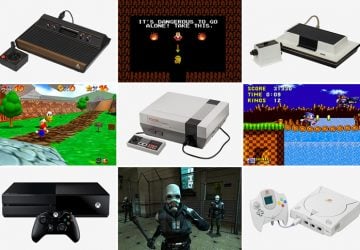
Affordable Full Mouth Dental Implants Near You

Discovering Springdale Estates

Embark on Effortless Adventures: Unveiling the Top in Adventures Made Easy Outdoor Equipment

Unlock the Full Potential of Your RAM 1500: Master the Art of Efficient Towing!

Dodge Ram: Redefining the Future of Full-Size Trucks with Unmatched Power and Innovation

Get New Phones Without Plans Easily

Smart Strategies to Slash Costs on Your Roof Replacement Endeavor
