Azure Migrate Server Assessment is a comprehensive tool designed to facilitate the migration of server assets from VMware and Hyper-V environments to the Azure Cloud. Enhancing efficiency in data center transitions, it provides enterprises with a robust suite of assessment tools, ensuring seamless migrations. Through this process, businesses can optimize their IT infrastructure, leveraging Azure's comprehensive cloud services for greater agility and scalability.

Azure Migrate Server Assessment is a pivotal tool for enterprises seeking to transition from VMware and Hyper-V environments to Microsoft Azure. It provides a detailed, evaluative end-to-end overview of an organization's server inventory, gauging compatibility, performance, and cost metrics, which are critical for successful migration planning. Moreover, it offers a framework to identify ideal configurations for Azure virtual machines and resources. This tool ensures that companies can not only plan for their immediate migration needs but also lay the groundwork for long-term cloud adoption strategies.
As digital transformation continues to reshape industries, cloud migration remains at the forefront. Migrating to the cloud offers multiple benefits, including enhanced scalability, cost-efficiency, and agility. Companies can reduce their hardware footprint dramatically, leading to lower maintenance costs and increased operational speed. The flexibility offered by Azure is especially crucial in today's fast-paced business environments, where adaptability often translates into competitive advantage.
By adopting Azure Migrate Server Assessment, organizations can ensure that their migration strategies are both efficient and effective, minimizing disruptions and optimizing resource utilization. It becomes imperative for businesses to adapt to this changing landscape to maintain infrastructure and operational reliability. Organizations can leverage the expertise provided by Azure Migrate to assess their legacy systems, understand their workloads comprehensively, and make informed decisions aligned with their business objectives.
When considering Azure Migrate for VMware and Hyper-V, certain key considerations must be borne in mind:
| Aspect | VMware | Hyper-V |
|---|---|---|
| Virtual Machine Formats | VMX/OVF | VHD/VHDX |
| Hypervisor Version | Supports ESXi 5.5+ | Supports Hyper-V 2012+ |
| Performance Metrics | Detailed metrics for vSphere | Integrated Windows performance logs |
| Data Transfer | Requires vCenter integration for data export | Direct integration with Azure Migrate for migration |
| Complexity of Migration | Generally higher due to VM interdependencies | Moderate, as Windows environments tend to have more straightforward integration paths |
| Cost Implications | Potential additional licensing costs | Typically lower due to existing licensing agreements with Microsoft |
Numerous enterprises have successfully adopted Azure Migrate Server Assessment, transcending the boundaries of legacy systems to harness the full potential of cloud computing. For example, a large retail company transitioned its e-commerce platform to Azure, allowing for enhanced scalability during peak shopping seasons. Utilizing Azure Migrate, they assessed their virtual machines, enabling them to optimize resource allocation based on anticipated traffic patterns.
Another success story involves a healthcare provider that moved its electronic health records system to Azure. By utilizing Azure Migrate, they were able to conduct a thorough security assessment, ensuring compliance with healthcare regulations while gaining access to advanced analytics services that enhanced patient care delivery.
Such success stories illustrate enhanced operational efficiencies and cost savings post-migration. Many organizations report not only reduced overhead costs but also improved system performance, leading to better user experiences and satisfaction. This ripple effect underscores the value of a strategic, assessment-driven approach to cloud migration.
It streamlines the migration process by providing detailed performance and cost analysis, ensuring a seamless transition to the Azure cloud environment. By leveraging data analytics, businesses can optimize their configurations, eliminating costly mistakes typical of migration without proper planning.
Yes, it offers compatibility with both virtual environments, maintaining versatility and broad applicability for various enterprise needs. This dual compatibility allows enterprises to assess their full suite of virtualization technology without needing entirely separate solutions, simplifying the migration process.
Cost forecasting is crucial, as it helps organizations understand the financial implications of migrating workloads to the cloud, allowing for more informed budgeting and resource allocation. Accurate forecasting can prevent overspending on cloud resources and ensures that the organization invests within its means, aligning migration strategies with financial targets.
Organizations often encounter several challenges during cloud migration, such as data integrity issues, service downtime during the transition, and underestimating the complexity of dependencies across applications. Additionally, businesses may struggle with personnel training and resistance to change, as teams may need to adapt to new technologies and workflows. With Azure Migrate, these challenges can be mitigated through proper assessment, training resources, and a well-structured migration plan.
Post-migration, Azure Migrate can continue to play a role through its monitoring and reporting capabilities. Organizations can use these features to regularly assess their workloads, ensuring they remain optimized and cost-effective. Additionally, Azure provides tools for continuous performance monitoring, enabling teams to detect and rectify slowdowns or resource inefficiency proactively.
Preparing for a successful migration to Azure requires more than just an assessment; it involves strategic planning and execution. Organizations should cultivate a migration team with clearly defined roles and responsibilities. Key stakeholders from IT, finance, and operations should be involved to align migration goals with business objectives.
Communication is critical throughout this process. Regular updates to all levels of staff ensure everyone is aware of changes, timelines, and new tools. Change management should be a priority; providing adequate training for teams who will manage and operate within the new Azure environment is essential. This preparation helps create a culture of adaptability and readiness among employees, who will feel more engaged in the transformation process.
As businesses continue to navigate their cloud migration journeys, a few trends are emerging that will shape the future of how organizations approach the cloud. One of the most significant trends is the increasing utilization of hybrid cloud models. Enterprises are recognizing that a one-size-fits-all solution does not apply to all workloads. By leveraging both on-premises resources alongside cloud capabilities, organizations can optimize their infrastructure according to specific needs.
Additionally, the rise of serverless computing offers a compelling alternative for many organizations, allowing them to run applications without having to manage server infrastructure. This shift liberates IT teams to focus on application development and scaling rather than server management, promoting faster time-to-market for new features and services.
Artificial Intelligence (AI) and Machine Learning (ML) will also play pivotal roles in cloud services moving forward. These technologies enable organizations to analyze large datasets for patterns and insights, which can lead to data-driven decision-making and enhanced operational efficiency. Microsoft Azure is investing in these technologies, allowing customers to harness their power to improve analytics, personalize service offerings, and streamline operations.
Cloud migration is a crucial step for organizations seeking to leverage technology for mejorar operational efficiency and align their IT infrastructure with business goals. An effective assessment using tools like Azure Migrate Server Assessment can make all the difference, providing clarity in a complex process and ensuring organizations maximize their returns on cloud investments.
By understanding the intricacies of their current environment, forecasting costs accurately, and adopting best practices throughout the migration, businesses can mitigate risks and enable valuable digital transformation initiatives. As organizations continue to explore opportunities within the Azure ecosystem, a strategic and informed approach to cloud migration will foster growth, innovation, and long-term business success.
Explore the Tranquil Bliss of Idyllic Rural Retreats

Ultimate Countdown: The 20 Very Legendary Gaming Consoles Ever!
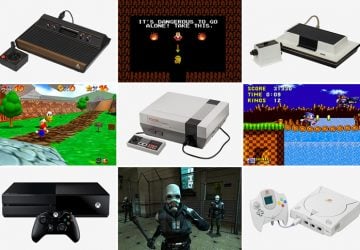
Affordable Full Mouth Dental Implants Near You

Discovering Springdale Estates

Embark on Effortless Adventures: Unveiling the Top in Adventures Made Easy Outdoor Equipment

Unlock the Full Potential of Your RAM 1500: Master the Art of Efficient Towing!

Dodge Ram: Redefining the Future of Full-Size Trucks with Unmatched Power and Innovation

Get New Phones Without Plans Easily

Smart Strategies to Slash Costs on Your Roof Replacement Endeavor
