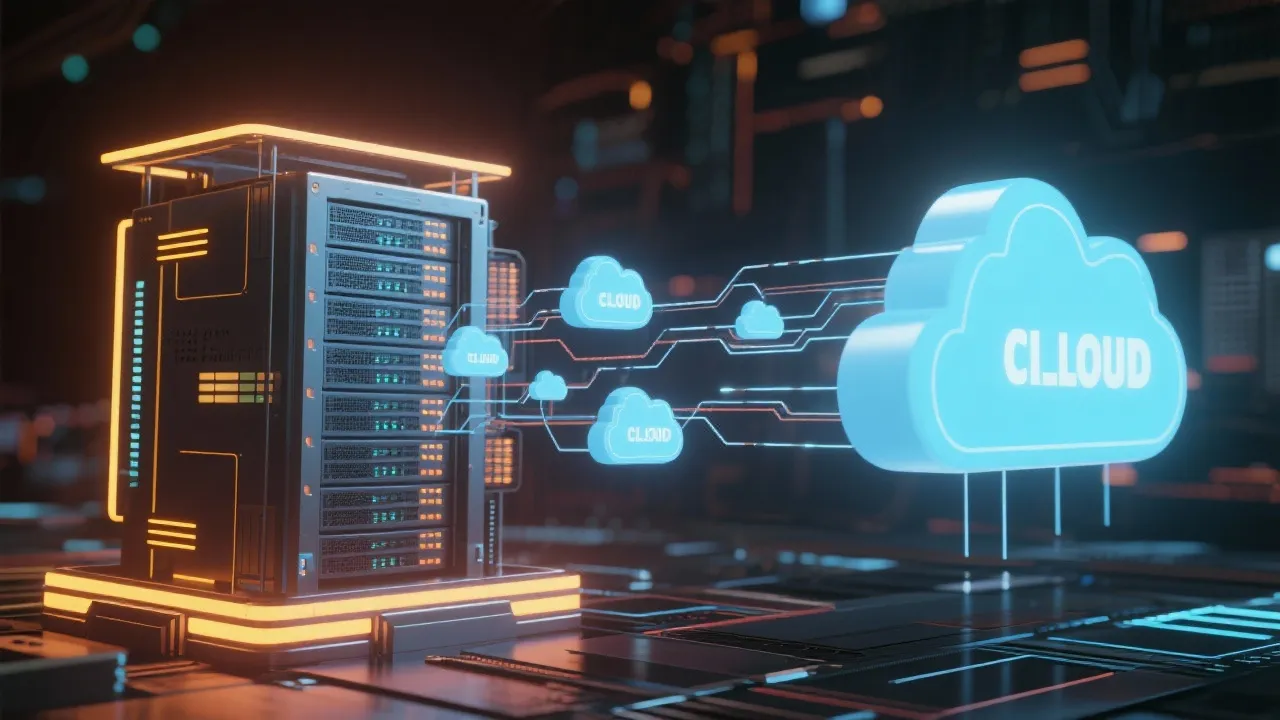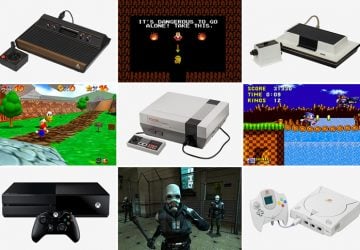The Azure Migrate Server Assessment tool facilitates seamless cloud migration by assessing VMware and Hyper-V server environments. This article delves into the functionalities, importance, and steps for leveraging Azure Migrate, offering industry insights and an in-depth analysis of its assessment capabilities for VMware and Hyper-V.

Introduction to Azure Migrate Server Assessment
As organizations increasingly transition to cloud-based solutions, the need for efficient migration tools becomes crucial. Microsoft Azure Migrate serves as a comprehensive tool designed to assist in migrating on-premises workloads to the Azure cloud environment. Particularly, the Azure Migrate Server Assessment for VMware and Hyper-V is a key feature that provides a detailed analysis necessary for a smooth migration process. The importance of having a streamlined migration process cannot be overstated, as organizations look to modernize their IT infrastructure and harness the benefits of cloud computing, including scalability, flexibility, and enhanced security.
Understanding Azure Migrate for VMware and Hyper-V
Azure Migrate offers a robust framework that supports the assessment and migration of servers running on VMware and Hyper-V platforms. It delivers actionable insights into on-premises virtual environments, thereby facilitating informed decision-making for IT teams contemplating cloud adoption. This flexibility is essential, as enterprises often utilize various virtualization technologies based on their unique requirements. The comprehensive nature of Azure Migrate allows organizations to assess their current environment thoroughly and create a roadmap for migration that aligns with their business objectives.
Benefits of Azure Migrate Server Assessment
- Comprehensive Analysis: The assessment tool provides a detailed evaluation of servers, assessing compatibility, readiness, and sizing for migration. This analysis plays a pivotal role in identifying potential issues before migration, offering solutions that can save time and resources.
- Cost Efficiency: With precise sizing recommendations, Azure Migrate ensures that resources are allocated effectively, optimizing costs in the cloud environment. By understanding usage patterns and resource requirements, businesses can prevent over-provisioning and minimize waste.
- Seamless Integration: Integration with Azure-native services allows for a streamlined transition to the cloud. This integration not only simplifies the migration process but also enables organizations to leverage advanced capabilities such as AI and machine learning available within Azure.
- Enhanced Security: By assessing security settings, Azure Migrate aids in ensuring secure migration paths. The tool provides insights into vulnerabilities and compliance requirements, helping organizations adopt a proactive approach to security during the transition.
Step-by-Step Guide to Using Azure Migrate
To effectively utilize Azure Migrate for server assessments, follow these steps:
- Set Up Azure Migrate Project: Start by creating a new project in the Azure portal dedicated to your migration activities. This step establishes a structured environment for your assessment and migration tasks, allowing you to manage all associated resources efficiently.
- Discover and Assess: Deploy the Azure Migrate appliance to gather data from VMware or Hyper-V environments. This includes detailed reports on VM performance and properties. The discovery phase is crucial as it sets the foundation for all subsequent evaluations.
- Analyze Assessment Results: Review the collected data to understand compatibility, performance, and size considerations. Delve into the report findings to uncover potential challenges and competitors that may require rectification before migration.
- Configure Recommendations: Tailor the recommendations based on your organization's specific needs such as regional considerations, desired VM series, etc. Customizing these recommendations ensures that businesses make the best possible use of Azure's capabilities aligned with their operational requirements.
- Conduct a Test Migration: Prior to full deployment, perform a test migration to ensure all aspects of the migration process are optimized and function smoothly. This step allows for the identification of any issues that could impact the final migration.
- Execute Full Migration: Once the test is satisfactory, proceed with the complete migration of workloads to Azure. Having a successful testing phase means confidence in your migration strategy, ensuring minimal disruption to business operations.
Comparison of VMware and Hyper-V Assessment Capabilities
| Criteria |
VMware |
Hyper-V |
| Setup Complexity |
Requires vCenter credentials and deployment of Azure Migrate appliance, which can add a layer of complexity for users unfamiliar with VMware environments. |
Simpler setup using Hyper-V host credentials, making it more accessible for IT teams that may not have extensive virtualization experience. |
| Performance Monitoring |
Offers detailed insights into vSphere configurations, enabling IT administrators to fine-tune their virtual environments based on the metrics gathered. |
Provides comprehensive Hyper-V performance data, which can be vital for understanding resource utilization and optimization opportunities. |
| Migration Tools |
Supports a broad range of VMware-specific VM configurations, allowing for flexibility in migration approaches to various setups. |
Optimized for Hyper-V features, ensuring efficient migration for environments fully utilizing Microsoft technologies. |
FAQs
- What versions of VMware and Hyper-V are supported by Azure Migrate?
Azure Migrate supports a variety of VMware vSphere (5.5 and above) and Hyper-V (version 2008 R2 and above) hosts. This wide range of support ensures that a majority of organizations can utilize Azure Migrate seamlessly.
- How does Azure Migrate ensure data security during migration?
Azure Migrate employs encryption and secure protocols to ensure that data integrity and confidentiality are maintained during the migration process. The use of secure channels, alongside Azure's integrated compliance features, helps organizations meet various regulatory standards.
- Can Azure Migrate assess dependencies between applications?
Yes, with the Dependency Visualization feature, Azure Migrate maps server dependencies to gain insights into the top ways to group servers for migration. This capability is crucial in determining the order of migration and ensuring minimal disruption to application ecosystems.
- What are the costs associated with using Azure Migrate?
While Azure Migrate itself is provided free of charge, the overall migration costs depend on the Azure resources consumed post-migration. It's crucial to plan your Azure resources effectively to manage costs in the cloud environment efficiently.
- Is it possible to rollback changes if a migration doesn't go as planned?
Azure Migrate allows for certain rollback strategies in case the migration does not function as expected. Ensuring that backups are in place and having a solid rollback plan can help safeguard your operations during the transition.
Real-World Use Cases of Azure Migrate
Organizations across various sectors have successfully leveraged Azure Migrate for their server assessments and migrations. A few notable use cases include:
- Enterprise Retail: A large retail chain sought to modernize its IT infrastructure to better handle seasonal demand surges. By utilizing Azure Migrate, they assessed their existing environments on VMware, identified inefficiencies, and migrated workloads to Azure. This led to improved application performance, reduced downtime, and substantial cost savings during peak seasons.
- Financial Services: A financial services institution required a secure and compliant way to migrate its workloads without disrupting services. Azure Migrate facilitated a thorough assessment, allowing the IT team to categorize applications and prioritize mission-critical workloads for migration, all while adhering to strict industry regulations.
- Healthcare: A healthcare provider moved from an on-premises data center to Azure to ensure scalability and disaster recovery capabilities. Using Azure Migrate, the organization was able to assess its existing Hyper-V infrastructure, estimate costs, and successfully migrate patient data and critical applications while maintaining compliance with health data regulations.
Best Practices for Using Azure Migrate
To maximize the benefits of Azure Migrate, consider the following best practices:
- Conduct Thorough Assessments: Avoid rushed decisions; thoroughly assess the current workloads and environments to identify potential gaps or challenges.
- Engage Stakeholders Early: Involve relevant stakeholders from different departments early in the assessment and migration process to ensure buy-in and streamline decision-making.
- Plan for Scalability: Consider future growth and changes in workload when designing the architecture in the Azure cloud to avoid further migrations down the line.
- Utilize Azure Resources for Management: Post-migration, take advantage of Azure’s management tools such as Azure Monitor, Azure Security Center, and Azure Automation for continuous optimization and security enhancement.
- Train IT Teams: Equip your IT teams with the necessary training on Azure services, best practices, and cloud management to enable smooth operations post-migration.
Challenges and Solutions in Migration
Migration to Azure, while beneficial, can pose challenges that organizations may encounter:
- Cost Management: Organizations may initially overlook long-term costs, leading to unexpected expenses. It's essential to leverage Azure Cost Management tools to gain insights and set budgets for cloud spending.
- Network Configuration: Improper network setups during migration can cause latency and performance issues. Proper planning and testing of network configurations can help identify gaps before migration.
- Data Transfer Limits: Migrating large datasets may exceed data transfer limits or lead to extended migration timelines. Consider using Azure Data Box for large-scale data transfers when internet bandwidth is a concern.
- Skill Gaps: Teams may lack experience in managing cloud environments. Providing training and investing in resources for skill enhancement can bridge these gaps.
Future of Azure Migrate and Cloud Migration Trends
The cloud migration landscape continues to evolve significantly, and Azure Migrate is adapting to meet these changes. As organizations further embrace hybrid cloud and multi-cloud strategies, Azure Migrate is poised to evolve by:
- Enhanced Integration: Integrating more automation and AI capabilities to streamline assessments and resource allocation dynamically.
- Broader Support for Other Platforms: Expanding support for non-Microsoft workloads and various cloud providers to facilitate multi-cloud strategies.
- Improved Security Features: Introducing more advanced security tools and features to ensure data protection beyond the initial migration phase.
- Analytics-Driven Insights: Leveraging big data and analytics tools to provide deeper insights into performance and cost management.
Conclusion
Azure Migrate Server Assessment for VMware and Hyper-V proves to be an invaluable tool for businesses planning a cloud transition. By offering a comprehensive view into the readiness and compatibility of existing server environments, it paves a structured path towards a smoother migration. The functionality and insights provided by Azure Migrate ensure that organizations can optimize their cloud strategy while maintaining cost efficiency, security, and operational continuity. As organizations navigate the complexities of cloud migration, the right tools such as Azure Migrate become essential to not only survive but thrive in an increasingly digital economy. With the evolving technological landscape, embracing these tools effectively is key to long-term success.